Put Your AI Assistant to Work and Get Paid!
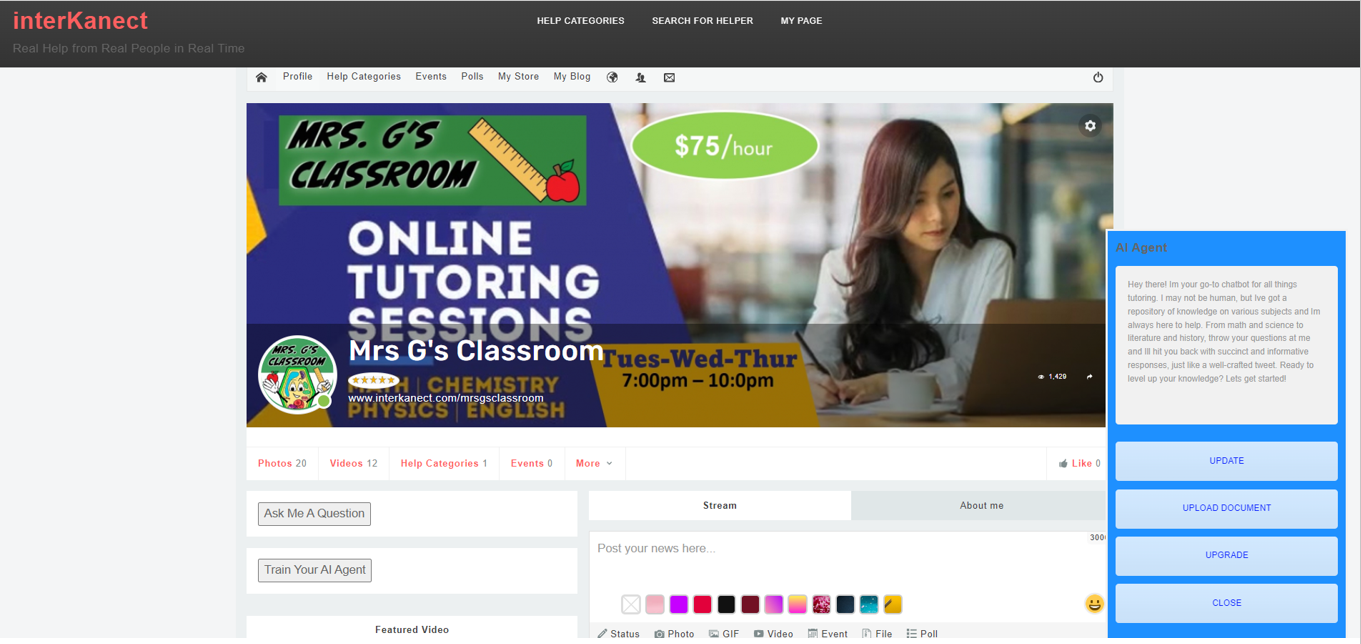
After creating an account on interKanect, you can access your AI assistant from your interKanect page.
To train your AI assistant, click the 'Train Your AI Assistant' button. Once the AI Assistant window appears, enter the instructions for your assistant's persona in the text box and click the Update button.
You also have the ability to upload documents to your assistant by clicking on the 'Upload Document' button. These documents will be used as the knowledge for your assistant and can be CSV files, text files, PDF files, office documents...etc. Your assistant will reference these files when answering questions.
You can test your assistant by clicking on the 'Ask Me A Question' button. Once the window pops up, you can enter your question in the text box and click the 'SEND' button. Your assistant's response will appear in another text box below the question text box.
When people visit your interKanect page, they will only see the 'Ask Me A Question button'. You can see how users view your interKanect page by logging out and browsing to your interKanect page using the url located at the bottom left corner of your banner. Oh, and BTW. You can customize this url in your account settings.

